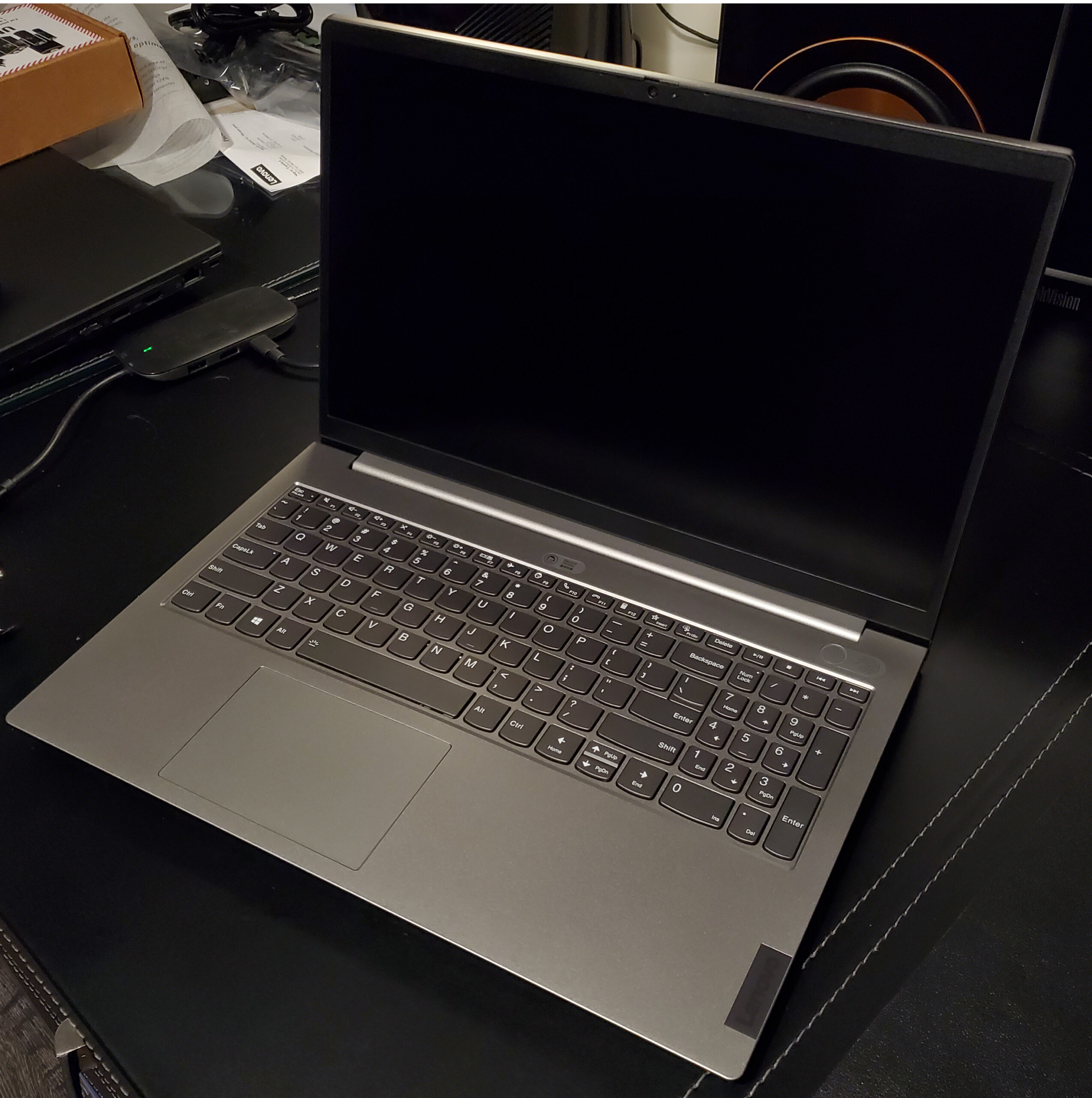Some laptops from Lenovo, like the ThinkBook, aren’t updatable from Linux. Lenovo could provide a way to install a new Linux firmware but they don’t. Lenovo only provides a method to update it from Windows.
If had time to kill and If you had kept a backup of the Windows install that came with your machine, you could:
- backup your Linux install with Clonezilla,
- restore Windows
- update the firmware
- restore the Linux install.
This is wasting too much time, we need a faster method. For a simple solution, you will need a USB key.

Solution
You’ll need the following:
- USB key(s), you may need a second key if your internet is not working.
- Hiren’s BootCD (https://www.hirensbootcd.org/download/)
For the first USB Key, follow the instruction on Hiren’s website to create the USB key. If you have another key, you can format it with FAT32 or FATex (or NTFS), and save the firmware that you want to apply to that key.
- Make sure you plug your power adapter, do not attempt on battery
- Power on your Lenovo machine, at the boot prompt hit the key to select a boot device (F12 for the ThinkBook laptops)
- Boot from the Hiren’s BOOT CD USB key
- You will be inside a Windows environment running from within a USB key.
- If your Internet is working from Windows, download your firmware, if the internet is not working, you could copy the firmware on another USB key.
- Copy the firmware on the desktop
- Execute the firmware (it will probably extract a program and run it), the update won’t happen until you reboot your machine, so make sure you follow all steps (sometime it will trigger an error, just continue). When the execution is finished, reboot your laptop (you don’t need to press F12). A firmware update dialog should appear and you’re done after. It will boot your boot device.