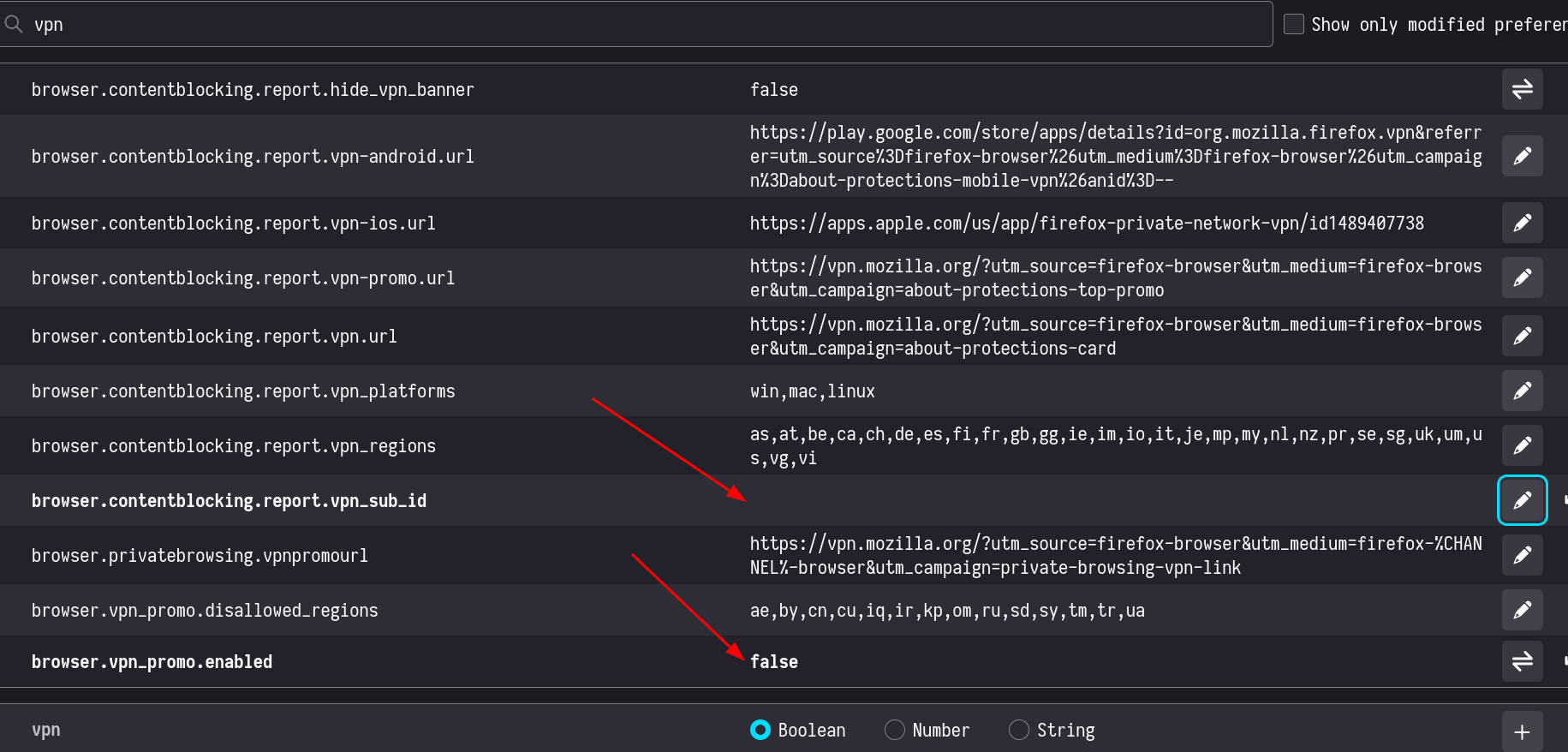It seems than when you dig in Firefox settings, it’s filled of their VPN ads. I was wondering if it was possible to do something about it and found something.
If you open type this in the URL about:config , you will have access to hidden settings.
To disable the VPN ads you need to change browser.vpn_promo.enabled to false. It also seems like a good idea to remove the value for the following option : browser.contentblocking.report.vpn_sub_id which seems like an unique identifier.